Customer Services
Copyright © 2025 Desertcart Holdings Limited
Desert Online General Trading LLC
Dubai, United Arab Emirates










💼 Elevate your digital workspace with storage that keeps pace with your ambition.
The Seagate Portable 5TB External Hard Drive offers massive storage with USB 3.0 speed, compatible across PC, Mac, PS4, and Xbox. Its compact design and included 1-year Rescue Service make it the perfect reliable companion for professionals needing fast, secure, and versatile data backup on the go.

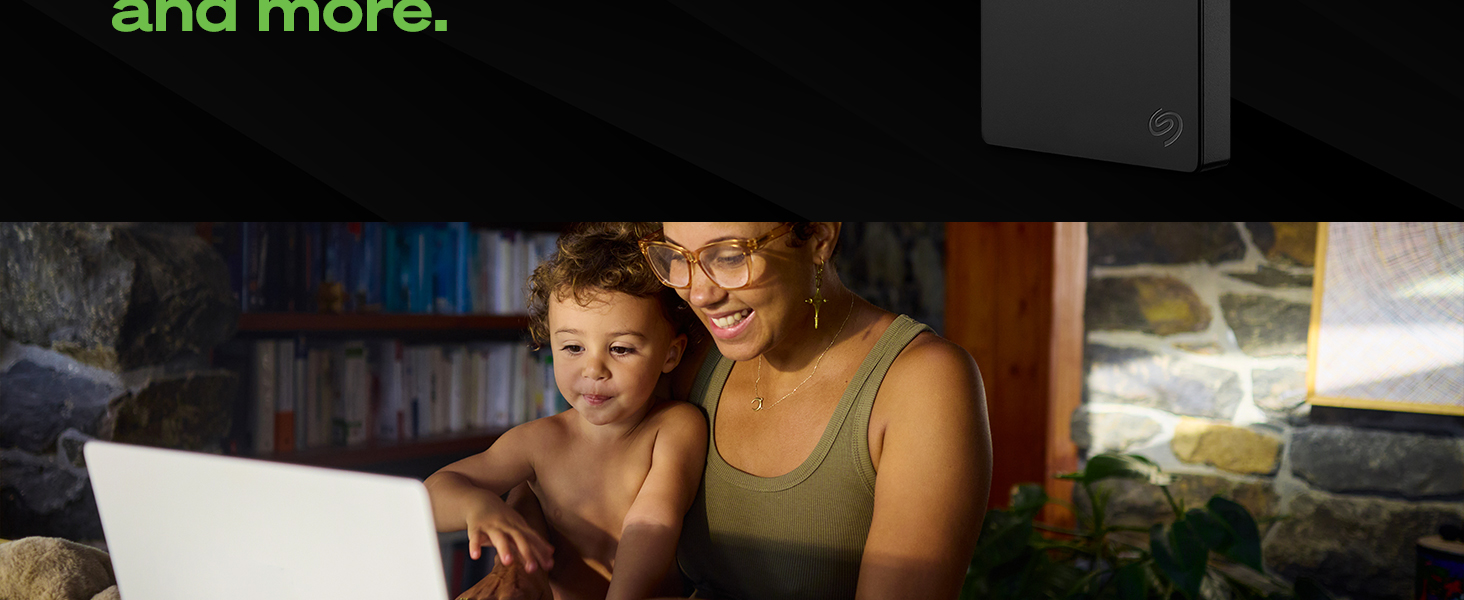

| Hard Drive | 5 TB Mechanical Hard Disk |
| Number of USB 2.0 Ports | 1 |
| Brand | Seagate |
| Series | Expansion Amazon Exclusive Edition |
| Item model number | STGX5000400 |
| Hardware Platform | Mac, PC |
| Item Weight | 9.2 ounces |
| Product Dimensions | 9.2 x 6 x 1.1 inches |
| Item Dimensions LxWxH | 9.2 x 6 x 1.1 inches |
| Color | PORTABLE |
| Flash Memory Size | 5 TB |
| Hard Drive Interface | USB 3.0 |
| Manufacturer | Seagate |
| ASIN | B07VS8QCXC |
| Date First Available | August 6, 2019 |
Trustpilot
1 month ago
2 weeks ago